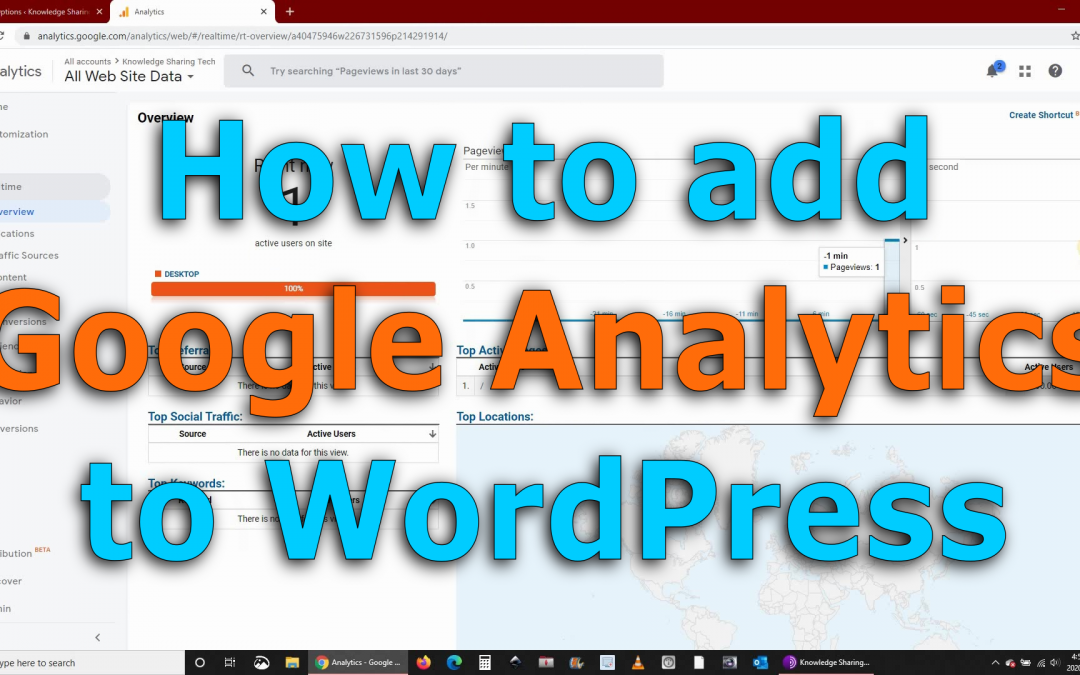
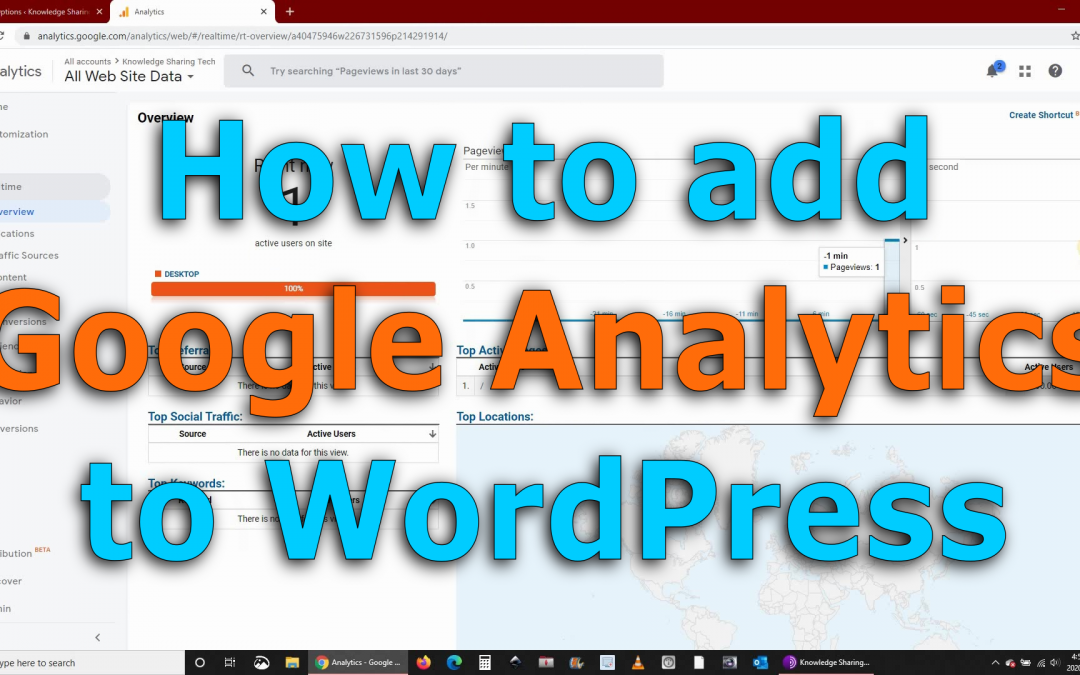

No UpdraftPlus, no problem, backup and restore your WordPress site with cPanel on a shared host
Protect your WordPress site by following the following instructions on how to backup and restore a WordPress site with cPanel on a shared host. Usually, you can access cPanel like this: yoursite/cpanel Disclaimer: Use the instructions in this video at your own risk....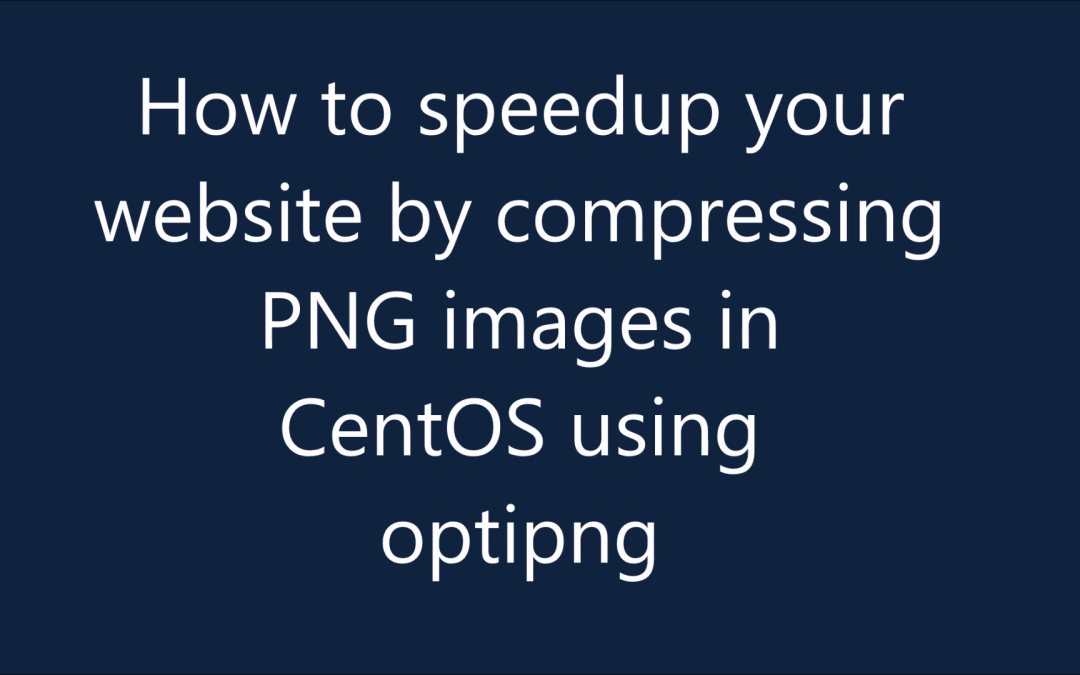
Make your website faster by compressing png images in Linux with optipng
Is your website running slow? Reducing the size of the images will speed it up and you will get higher ranking in Google and other search engines. In this video, I show you how to speedup your website by compressing png images in CentOS using optipng. Commands:...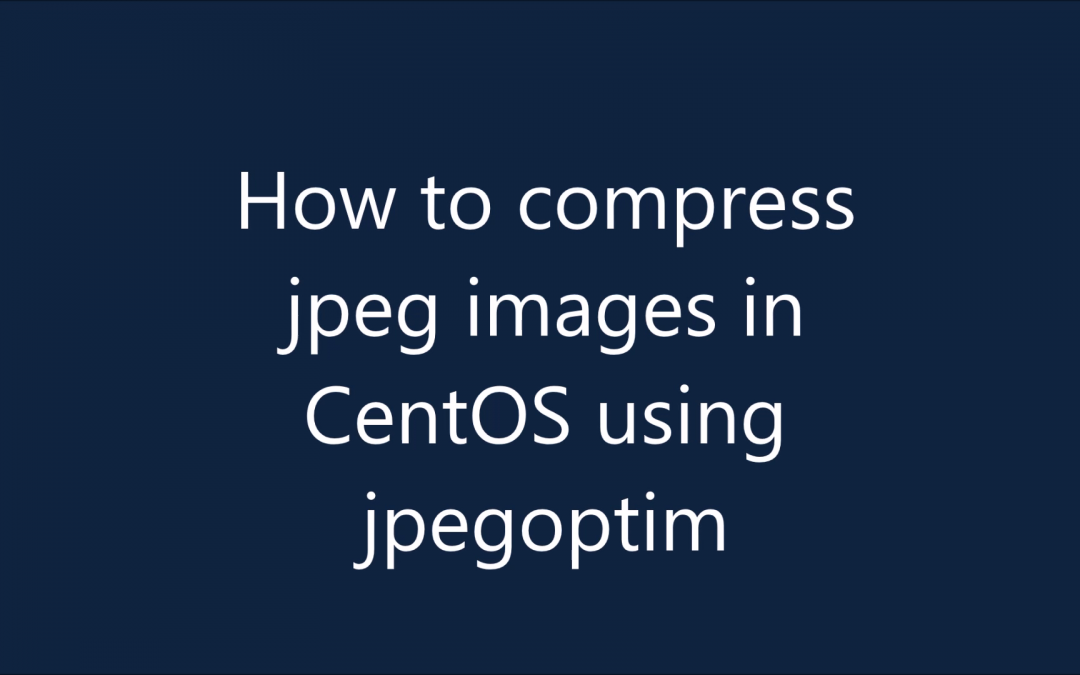
Make your website faster by compressing jpeg images in Linux with jpegoptim
Is your website running slow? Reducing the size of the images will speed it up and you will get higher ranking in Google and other search engines. In this video, I show you how to speedup your WordPress website by compressing jpeg images in Linux CentOS using...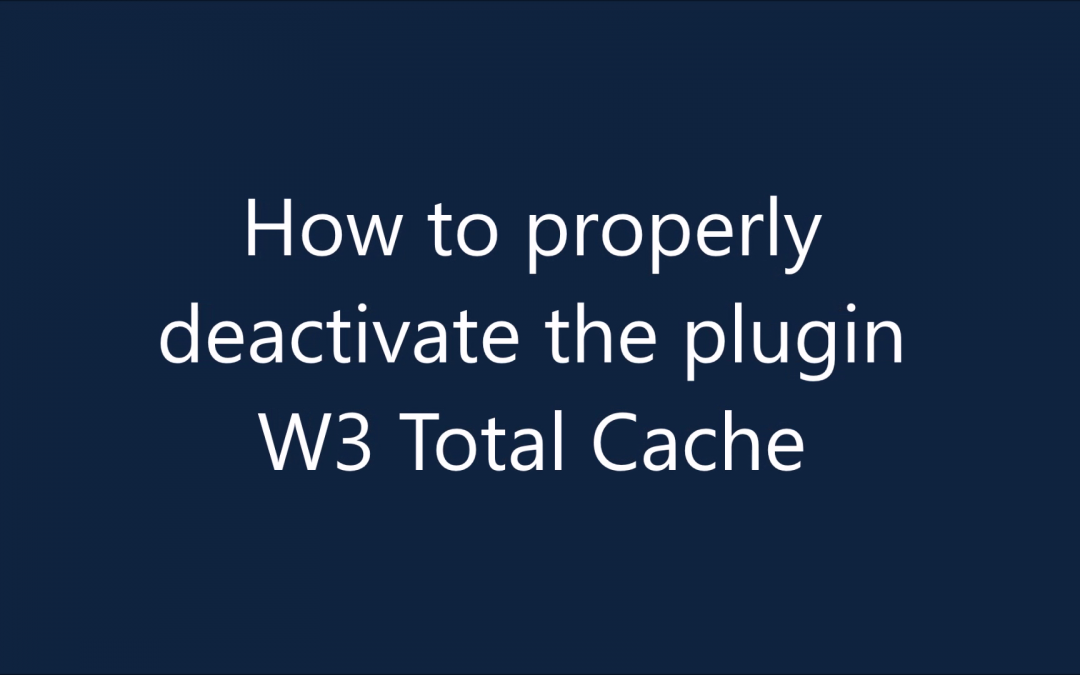

Recent Comments