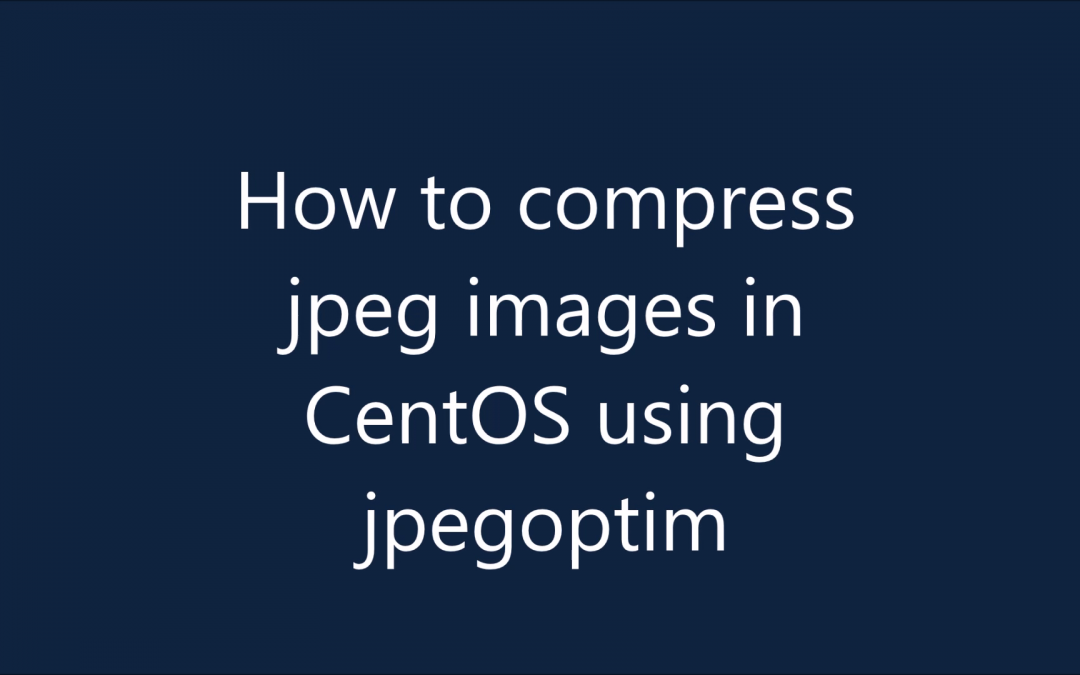
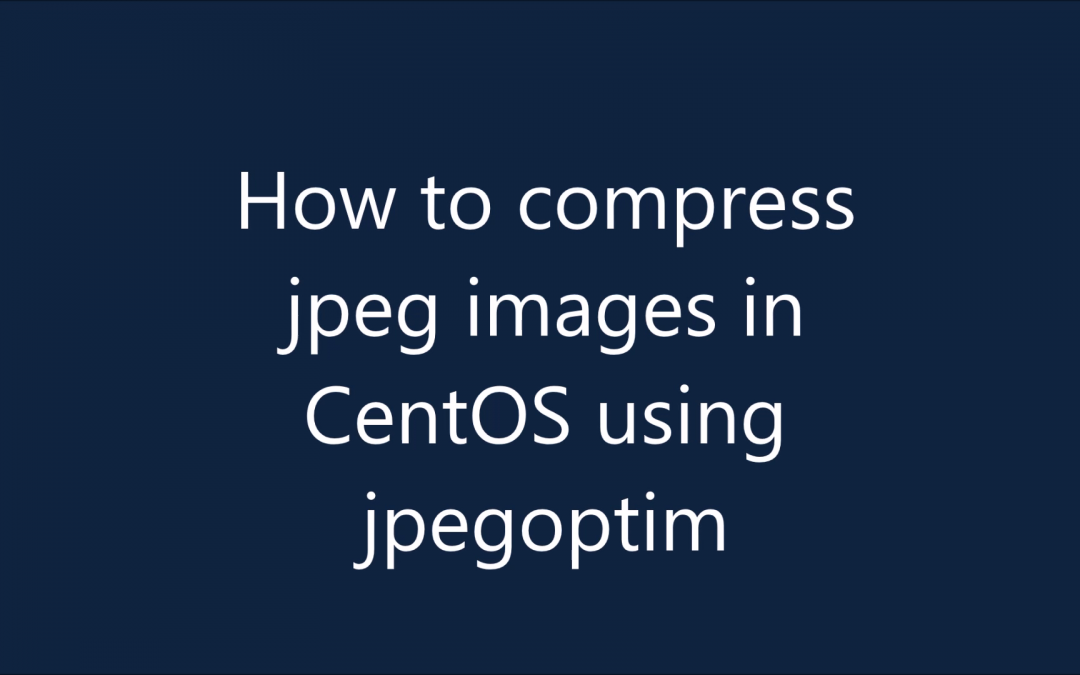
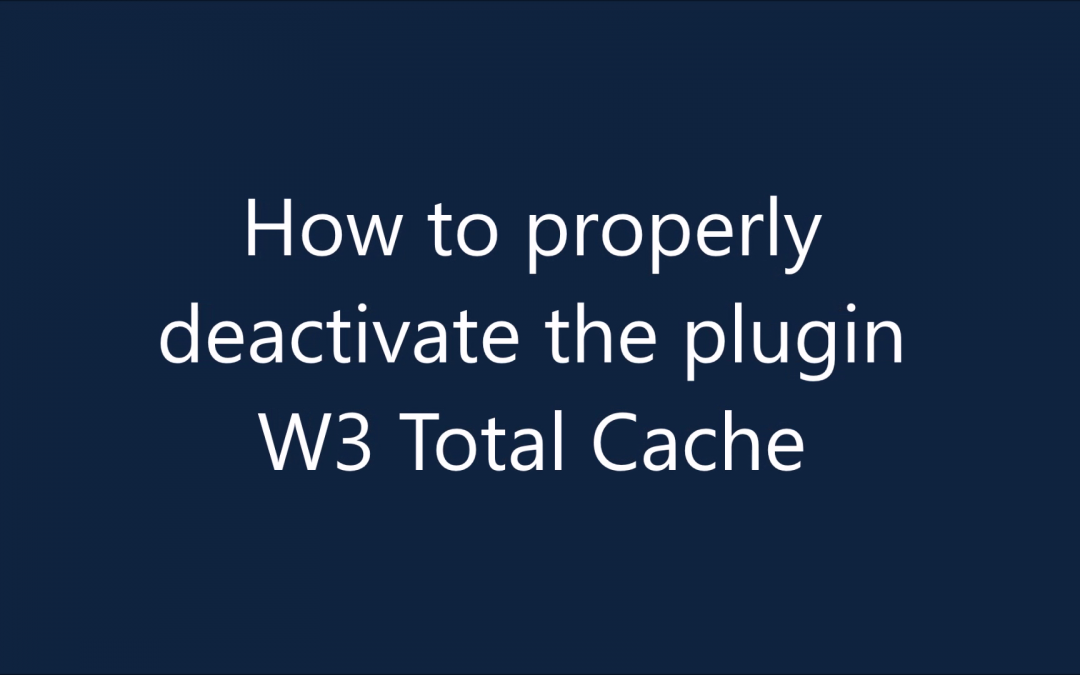
Deactivating W3 Total Cache on your WordPress site step by step
In this video, you will learn how to properly deactivate W3 Total Cache plugin without risking the corruption of your WordPress site. Deactivating W3 Total Cache is not a straight forward task where you simply deactivate the plugin. If you do this, you risk corruption...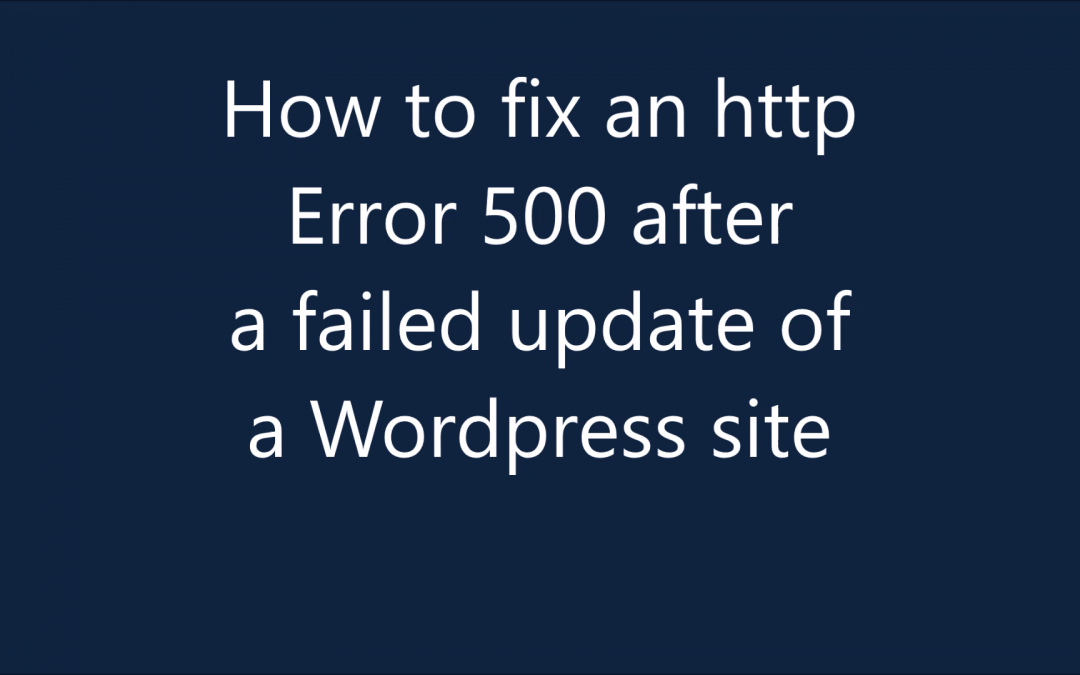
Learn how to fix HTTP Error 500 on WordPress
In this video, I show you how to fix HTTP Error 500 after a failed WordPress site update fast and easy. This happened to one of my sites after W3 Total cache plugin interfered with the upgrade. If your site has this problem, it can also be from various other reasons....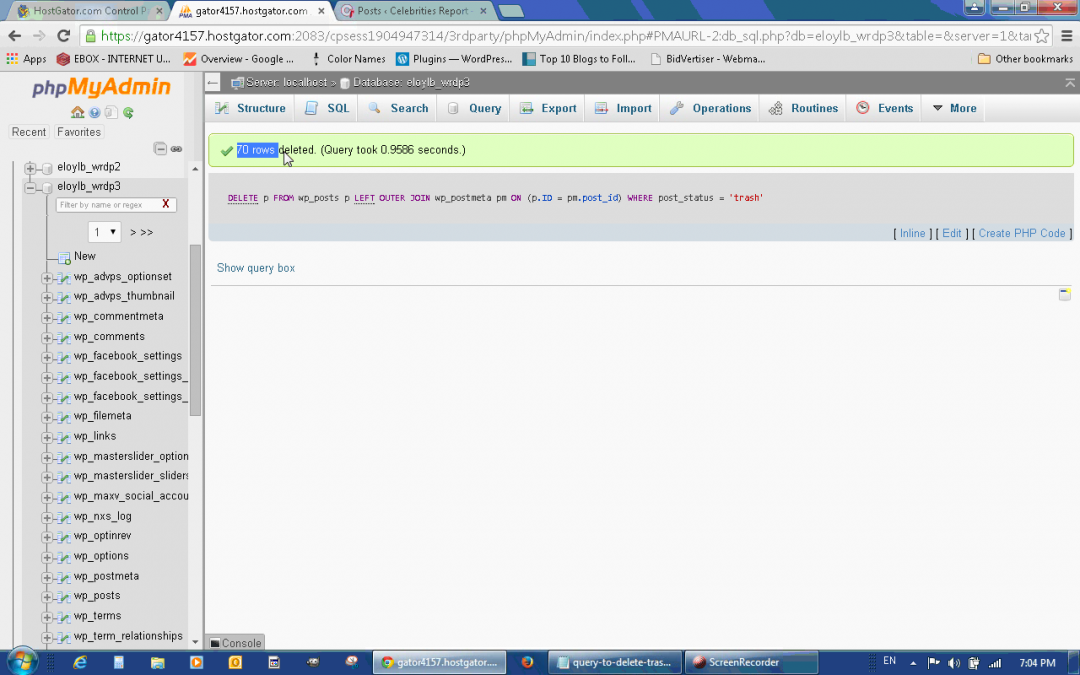

Recent Comments